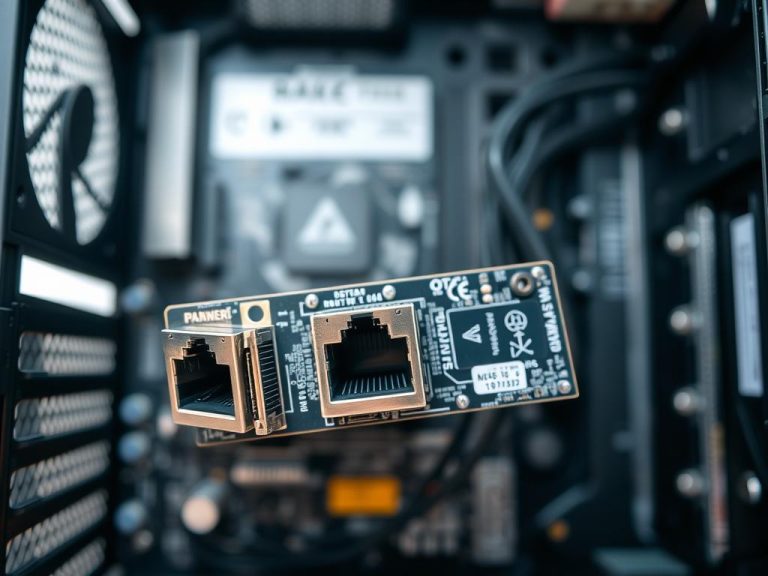Understanding the Role of Network Switches in Computer Networking
Modern computer networks rely on network switches to manage data flow efficiently. These devices connect multiple devices within a local area network, ensuring seamless communication. By directing data packets using MAC addresses, switches optimize performance and reduce congestion.
Operating primarily at OSI model Layer 2, advanced switches also support Layer 3 routing. This flexibility makes them essential for businesses using cloud services, IoT, and collaborative tools. Brands like Cisco dominate the market, offering reliable solutions for diverse needs.
From small offices to large data centers, switches form the backbone of connectivity. Their ability to segment traffic via VLANs enhances security and efficiency. With a growing market demand, understanding their role is key for network professionals.
What Is the Function of a Switch in a Computer Network?
Network switches play a pivotal role in modern connectivity. They manage data flow between devices, ensuring efficient communication. By using MAC addresses, switches direct traffic to the correct ports, reducing congestion and improving performance.
Layer 2 vs. Layer 3 Switching
Layer 2 switches operate at the data link layer, using MAC addresses to forward data. They are ideal for small networks. Layer 3 switches, on the other hand, work at the network layer, enabling IP routing. This makes them suitable for larger, more complex setups.
- Layer 2: MAC-based forwarding.
- Layer 3: IP routing for inter-VLAN communication.
Packet Forwarding and MAC Address Tables
Switches use MAC address tables to map devices to specific ports. When a frame arrives, the switch checks the destination address and forwards it accordingly. For unknown traffic, switches use BUM flooding (Broadcast, Unknown Unicast, Multicast).
Real-world applications include aggregation switches connecting edge and core layers. MAC filtering also enhances security by allowing only authorized devices to access the network.
According to IDC’s 2021 report, the switch market grew significantly, driven by increasing demand for efficient networking solutions.
How Does a Network Switch Work?
Efficient data flow in modern networks relies heavily on the role of switches. These devices ensure seamless communication by directing data packets to the correct ports. Using MAC addresses, switches map devices to specific connections, reducing congestion and improving performance.

Layer 2 vs. Layer 3 Switching
Layer 2 switches operate at the data link layer, forwarding traffic based on MAC addresses. They are ideal for smaller setups. In contrast, Layer 3 switches work at the network layer, enabling IP routing. This makes them suitable for larger, more complex networks.
- Layer 2: Focuses on MAC-based forwarding.
- Layer 3: Supports IP routing for inter-VLAN communication.
Packet Forwarding and MAC Address Tables
Switches use MAC address tables to map devices to specific ports. When a frame arrives, the switch checks the destination address and forwards it accordingly. For unknown traffic, switches use BUM flooding (Broadcast, Unknown Unicast, Multicast).
Advanced features like SNMP/RMON agents help manage switches effectively. In data centers, spine-leaf architecture reduces latency, while full-duplex operation prevents data collisions. These capabilities make switches indispensable for modern networks.
Types of Network Switches
Different types of switches cater to varying network needs and complexities. From small businesses to large data centers, selecting the right hardware ensures optimal performance and scalability. Let’s explore the key categories.
Managed vs. Unmanaged Switches
Managed switches offer advanced control through CLI management, allowing administrators to configure ports, monitor traffic, and implement security policies. They are ideal for large networks requiring detailed access control.
In contrast, unmanaged switches are plug-and-play devices, perfect for smaller setups. While they lack advanced features, their simplicity and affordability make them a popular choice. For example, unmanaged switches cost around $50, while managed switches can exceed $400.
PoE and Smart Switches
PoE switches deliver power over Ethernet cables, supporting devices like security cameras and IoT sensors. Standards like PoE+ (25.5W) and PoE++ (60W) cater to high-power devices such as 4K cameras.
Smart switches bridge the gap between managed and unmanaged models. They offer more control than unmanaged switches but have limitations in QoS configurations. For instance, the Aruba 2930F is a popular PoE+ switch for enterprise use.
Modular and Stackable Switches
Modular switches provide flexibility by supporting expansion modules like wireless access points and firewalls. They are ideal for growing networks in data centers.
Stackable switches, such as the Cisco Catalyst 9000 series, can be connected to form a single logical switch. This reduces latency and simplifies management in large environments.
- Managed switches: CLI management for advanced configurations.
- PoE switches: Power delivery for devices like cameras and sensors.
- Modular switches: Expandable hardware for future upgrades.
Understanding these types helps in selecting the right network switch for your needs. Whether it’s a small office or a sprawling data center, the right choice ensures seamless connectivity and performance.
Key Benefits of Using Network Switches
Network switches significantly enhance connectivity and performance in modern setups. They reduce broadcast domains by 85% compared to hubs, ensuring smoother data flow. With full-duplex mode, switches enable speeds of 10Gbps or higher, making them ideal for high-demand environments.
One major advantage is bandwidth optimization. By eliminating collisions, switches ensure efficient use of available resources. This is particularly beneficial in networks with heavy traffic, such as data centers or enterprise setups.

VLAN segmentation is another key feature. It allows devices to be grouped logically, enhancing security and compliance. For example, HIPAA-compliant networks use VLANs to isolate sensitive data.
Energy efficiency is also a priority. Switches with Energy Efficient Ethernet (EEE) reduce power consumption during low traffic periods. This not only cuts costs but also supports sustainable practices.
IoT scalability is another benefit. PoE-enabled switches power devices like security cameras and access points, simplifying installations. This makes them essential for smart buildings and industrial IoT applications.
A case study of a bank branch network highlights the effectiveness of stacked switches. By connecting multiple switches, the bank achieved reduced latency and simplified management. This setup ensures seamless service for customers.
When comparing latency, switches outperform routers significantly. While routers operate in milliseconds, switches handle data in microseconds. This makes them ideal for real-time applications like video conferencing.
Cloud integration is another advantage. API-enabled models support SDN implementations, allowing for programmability and automation. This ensures seamless integration with cloud-based services, enhancing flexibility and scalability.
Network Switch vs. Router vs. Hub
Understanding the differences between network switches, routers, and hubs is essential for building efficient networks. Each device plays a unique role in managing data packets and ensuring seamless connectivity. While switches and routers operate at different OSI layers, hubs are simpler devices with limited capabilities.

Switch vs. Router
Switches and routers serve distinct purposes in networking. A switch operates at the data-link layer (Layer 2), using MAC addresses to forward data packets to specific devices. This reduces collisions and improves speed.
In contrast, a router works at the network layer (Layer 3), handling IP addresses and routing traffic between networks. Routers support advanced features like NAT and MPLS routing, making them ideal for WAN environments.
- Switches: Layer 2 operation, MAC-based forwarding.
- Routers: Layer 3 operation, IP routing for inter-network communication.
Switch vs. Hub
Switches and hubs differ significantly in performance and functionality. A hub operates at the data-link layer but broadcasts data packets to all connected devices. This leads to higher collision rates, often exceeding 15% in busy networks.
On the other hand, a switch maintains a MAC address table to direct traffic efficiently. Collision rates in switched networks are typically below 0.1%, ensuring smoother operations. For example, the difference between hub, switch, and router highlights how switches outperform hubs in dedicated bandwidth and speed.
- Hubs: Broadcast traffic, limited to 10/100Mbps.
- Switches: Dedicated bandwidth, support multi-gig speeds.
Conclusion
As technology evolves, network switches continue to redefine connectivity in data centers and beyond. From basic bridges to SDN-enabled devices, their role has expanded significantly. AI-driven automation is set to revolutionize network management, enhancing efficiency and scalability.
Cybersecurity remains a critical concern, with MAC address spoofing posing risks. Switches play a vital role in 5G edge computing, ensuring low latency and high performance. For SMBs and enterprises, selecting the right switch depends on factors like scalability, security, and cloud computing integration.
Cisco Meraki’s cloud-managed switches are gaining traction, offering simplified control. With IoT growth projected to surge, upgrading network switches is essential. These devices will remain the backbone of local area networks, driving innovation and connectivity in the digital age.
FAQ
What is the primary role of a network switch in a computer network?
A network switch connects devices within a local area network (LAN) and efficiently directs data packets to their intended destinations using MAC addresses. It operates at the data link layer (Layer 2) of the OSI model, ensuring smooth communication between connected devices.
How does a switch differ from a router?
While both devices manage network traffic, a switch operates within a LAN, forwarding data based on MAC addresses. A router connects multiple networks, directing data using IP addresses. Routers function at the network layer (Layer 3) of the OSI model, enabling communication between different LANs or WANs.
What are the differences between managed and unmanaged switches?
Managed switches offer advanced features like VLANs, QoS, and remote management, making them ideal for complex networks. Unmanaged switches are plug-and-play devices with no configuration options, suitable for simple setups like small offices or home networks.
What is the significance of MAC address tables in switches?
MAC address tables store the Media Access Control addresses of connected devices, enabling switches to forward data packets accurately. This ensures efficient traffic management and reduces unnecessary data transmission across the network.
Can a network switch improve network speed?
Yes, switches enhance network speed by reducing collisions and optimizing data flow. Unlike hubs, switches create dedicated communication paths between devices, ensuring faster and more reliable data transfer within a LAN.
What are PoE switches, and where are they used?
Power over Ethernet (PoE) switches deliver both data and electrical power through a single Ethernet cable. They are commonly used to power devices like IP cameras, VoIP phones, and wireless access points, simplifying installations and reducing cable clutter.
How do modular switches benefit large networks?
Modular switches allow customization by adding or removing modules like additional ports or advanced features. They are scalable and ideal for data centers or large enterprises with evolving networking needs.
What is the difference between Layer 2 and Layer 3 switches?
Layer 2 switches forward data based on MAC addresses and operate at the data link layer. Layer 3 switches can also route data using IP addresses, functioning at the network layer. This makes Layer 3 switches suitable for inter-VLAN routing and more complex networks.